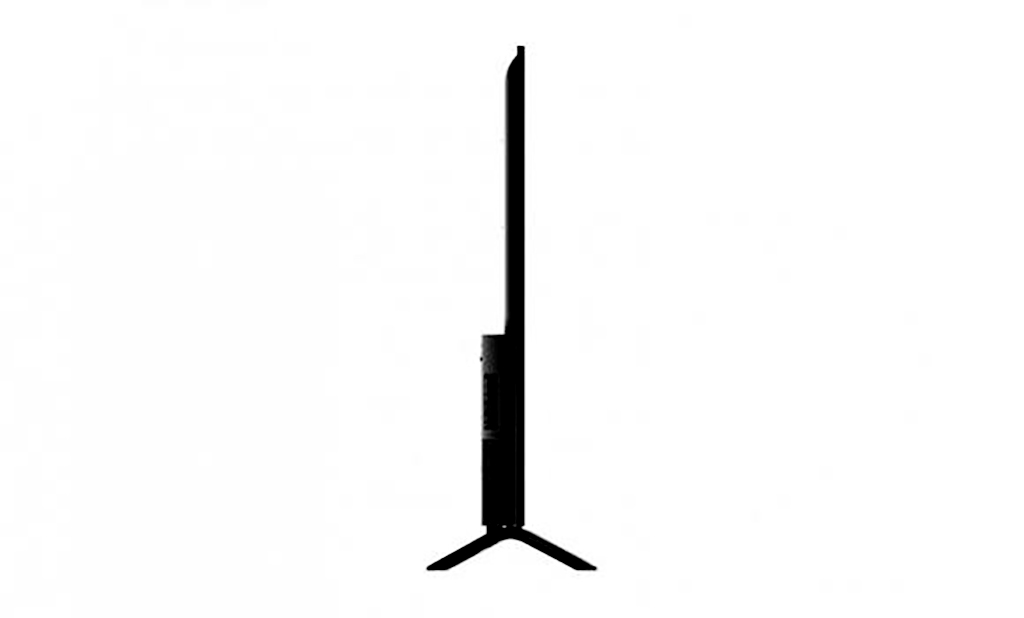| Overview | |
|---|---|
| Types of Televisions | Android Tivi |
| Sizes | 65 inch |
| Screen Resolution | Ultra HD - 4K (3,840 x 2,160) |
| Connect | |
| Ethernet (LAN) | Yes |
| Composite In (AV) Port | 1 port |
| HDMI Port | 3-port |
| Digital Audio Out (Optical) | 1 port |
| USB | 2-port |
| Digital Broadcasting | DVB-T2 |
| Bluetooth | BT in/out |
| Smart feature | |
| Operating System | Android TV 9.0 |
| Applications available | YouTube / Netflix / Google Music / etc |
| Popular Apps to Download | Puffin TV(Google Play Store) |
| Smart Remote | Yes |
| Picture and Sound Technology | |
| Image Processing Techniques | 4K HDR support |
| Audio Technology | Dolby Audio |
| Speaker Power | 10 W x 2 |
| Overall | |
| Power Consumption | 224 w |
| Set Size With Stand | 1462 x 920 x 300 mm |
| Weight With Stand | 23 Kg |
| Set Size Without Stand | 1462 x 854 x 76 mm |
| Weight Without Stand | 22 Kg |
ACTIVE CONTRACT TECHNOLOGY
Sharp Android Tivi 65 inch 4K 4T-C65CK1X is equipped with "Active Contrast" technology, turning the LED on and off to create better contrast.

ENHANCED BACKLIGHT SYSTEM
The backlight system on Sharp Android Tivi 65 inch 4K 4T-C65CK1X is optimally enhanced with color substances, making the image display more colors and tones.


COLOR MANAGEMENT SYSTEM
Color management system on six color axes (RGB+CMY) => creates detailed images with higher color gradation.
COLOR PROCESSING SYSTEM
The 14bit-based color processing system helps to correct the nuances of the image.

NOISE REDUCTION TECHNOLOGY
Technology "Digital Noise Reduction" – interfering signals will be detected and analyzed for reduction.

SUPPORT 4K HDR
Supports "4K HDR", making content more detailed in scenes.

GOOGLE ASSISTANT
Interact and control smart devices right on the LCD screen at home.

BLUETOOTH CONNECTION
Sharp Android Tivi 65 inch 4K 4T-C65CK1X applies BT in-out function, increasing the music experience from TV to peripheral devices.

COMFORT MODE
Reduces blue light from the Screen by 50%, helping viewers avoid eye strain.


POWER SAVING MODE
Save up to 50% (power consumption) (Setup: Settings > Device Preferences > Picture > Picture Mode > Super Eco).